收集了一些常用的shell文件,主要是vps中应用。
使用方法
wget xxxx.sh chmod +x xxxx.sh ./xxx.sh
融合怪测试脚本
https://github.com/spiritLHLS/ecs
性能测试脚本
https://d.419.at/shell/bench.sh
https://d.419.at/shell/ZBench.sh
https://d.419.at/shell/superbench.sh
https://d.419.at/shell/LemonBenchIntl.sh #查看性能,及查看是否支持NF/HBO等,4K写入等
https://d.419.at/shell/yabs.sh #fio,iperf3等测试结果
IP质量检测脚本
bash <(curl -Ls IP.Check.Place)
一键安装那啥脚本
https://d.419.at/shell/shadowsocks-all.sh
常用脚本合集
https://d.419.at/shell/shbox.sh
网络测试
https://d.419.at/shell/uping.py #长时间测试,需要python uping.py使用
三网回程测试
curl https://raw.githubusercontent.com/zhanghanyun/backtrace/main/install.sh -sSf | sh
多节点回程线路测试
https://d.419.at/shell/autoBestTrace.sh
柠檬测试
wget -qO- https://ilemonra.in/LemonBenchIntl | bash -s full
-f, --fast, fast 执行快速测试 -F, --full, full 执行完整测试 spfast, --speedtest-fast 仅执行Speedtest网速测试 (快速测试) spfull, --speedtest-full 仅执行Speedtest网速测试 (完整测试) dtfast, --disktest-fast 仅执行磁盘性能测试 (快速测试) dtfull, --disktest-full 仅执行磁盘性能测试 (完整测试) btfast, --besttrace-fast 仅执行路由追踪测试 (快速测试) btfull, --besttrace-full 仅执行路由追踪测试 (完整测试) spf, --spoofer 仅执行Spoofer测试 sbcfast, --sbcfast 仅执行CPU性能测试 (快速模式) sbcfull, --sbcfull 仅执行CPU性能测试 (标准模式)
宝塔非官方纯净版安装与升级
yum install -y wget && wget -O install.sh http://download.hostcli.com/install/install_6.0.sh && sh install.sh --------------上面是安装,下面是745升级---------------- wget -O /home/update7.sh http://download.hostcli.com/install/update7.sh && bash /home/update7.sh
curl -sSLO https://bx.58.pm/bx.sh && bash bx.sh --------------另外一家那啥版
安装飞牛
curl -O https://raw.githubusercontent.com/bin456789/reinstall/main/reinstall.sh || wget -O reinstall.sh $_
bash reinstall.sh fnos


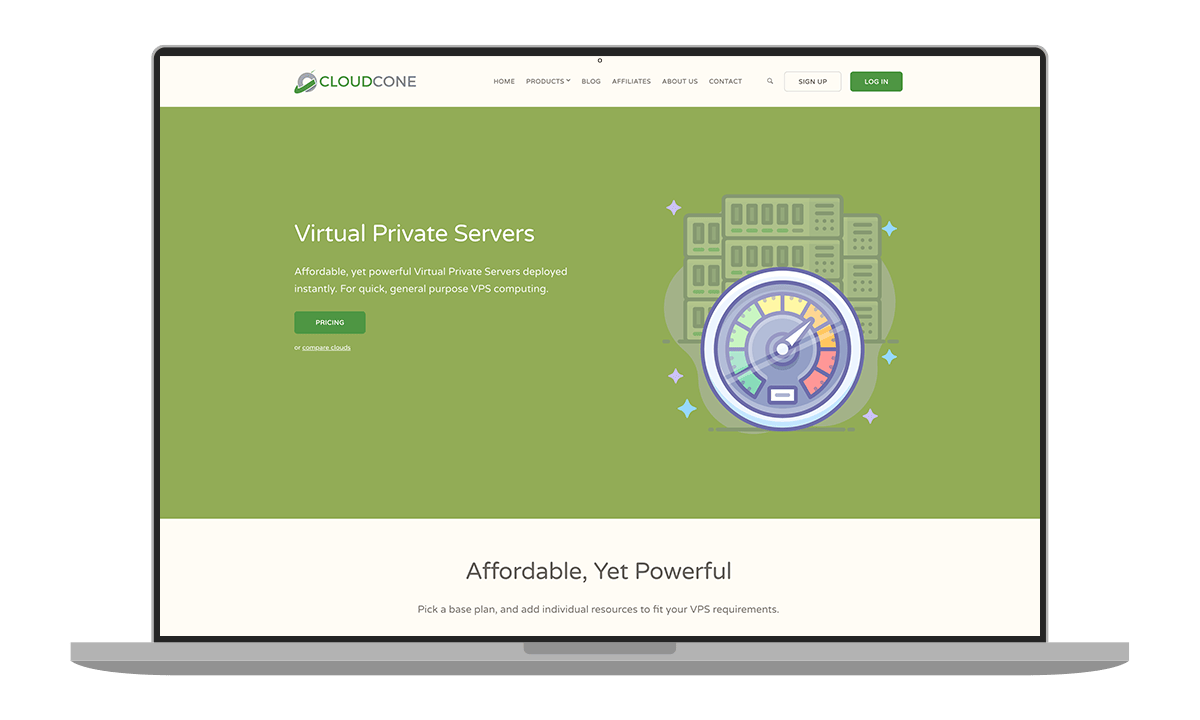
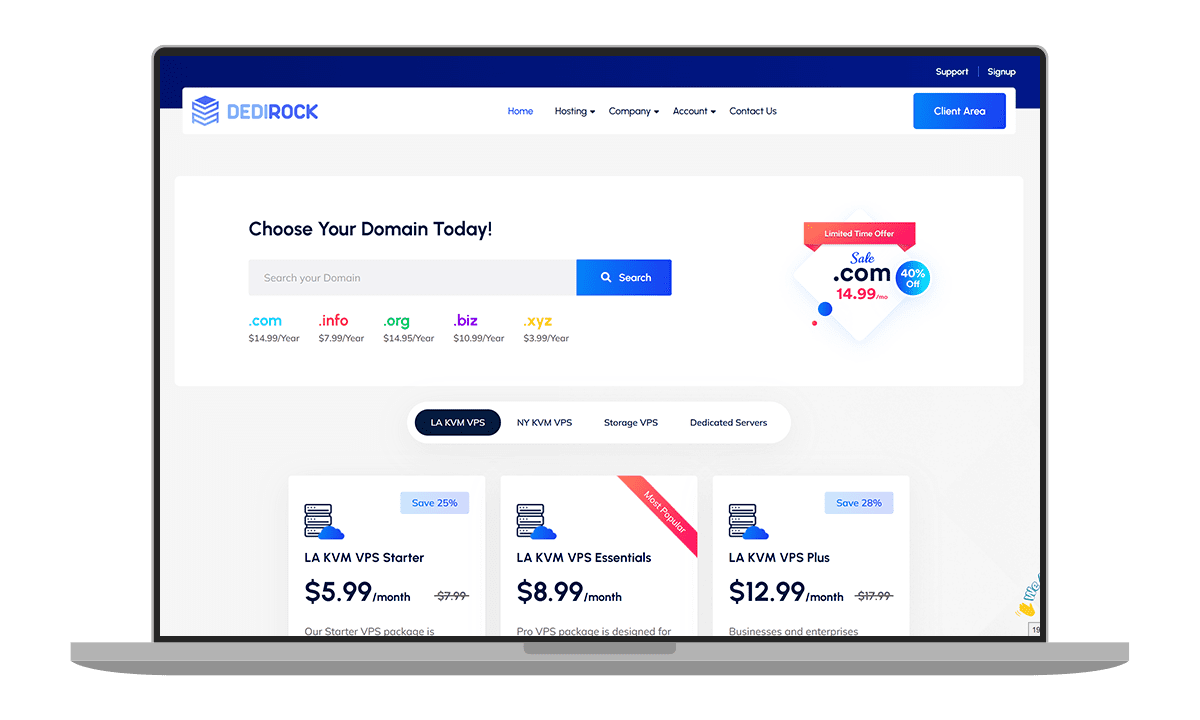

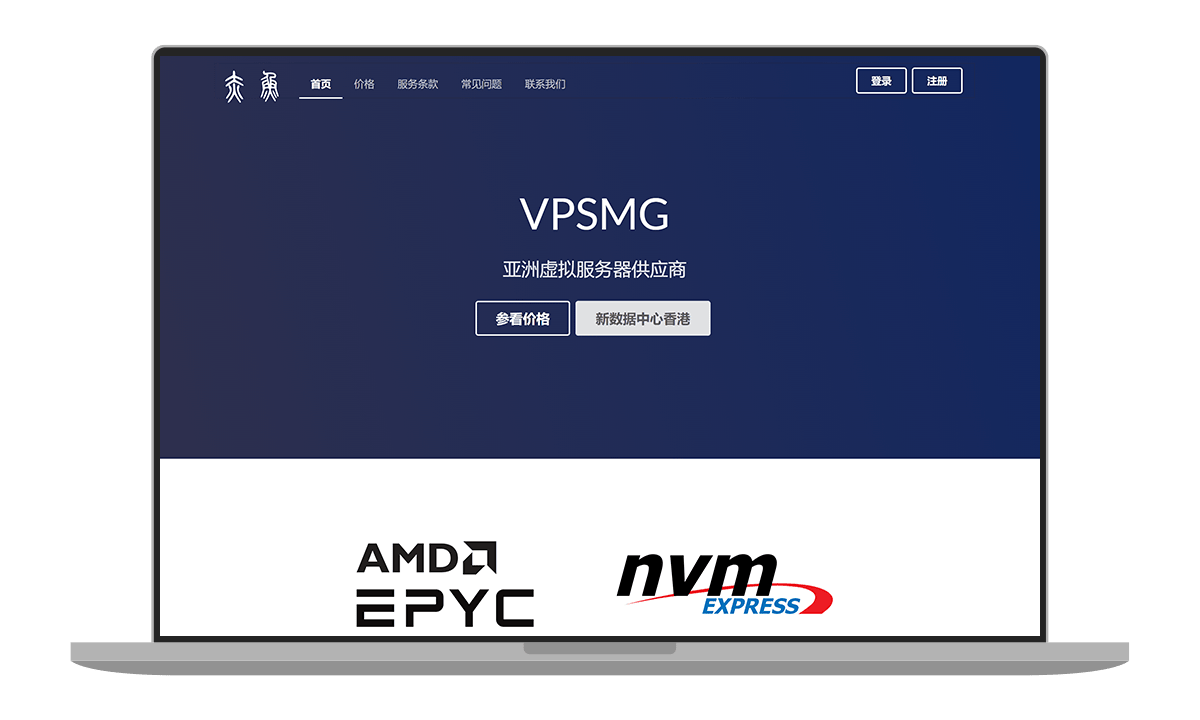
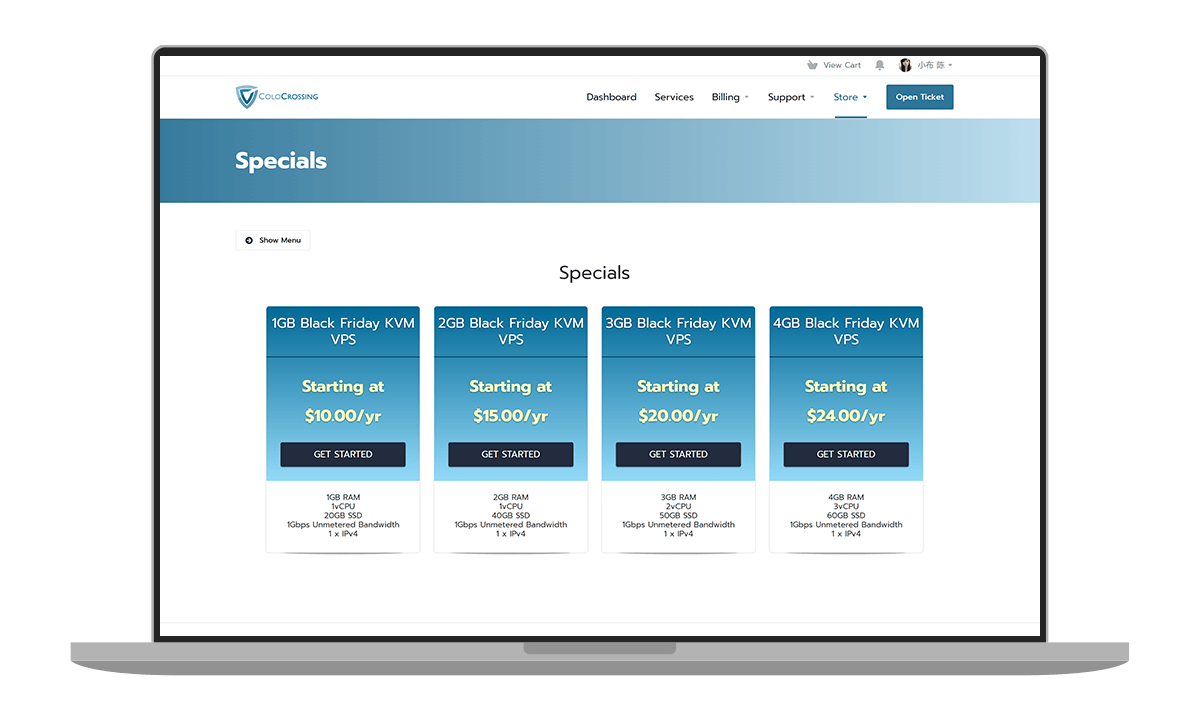
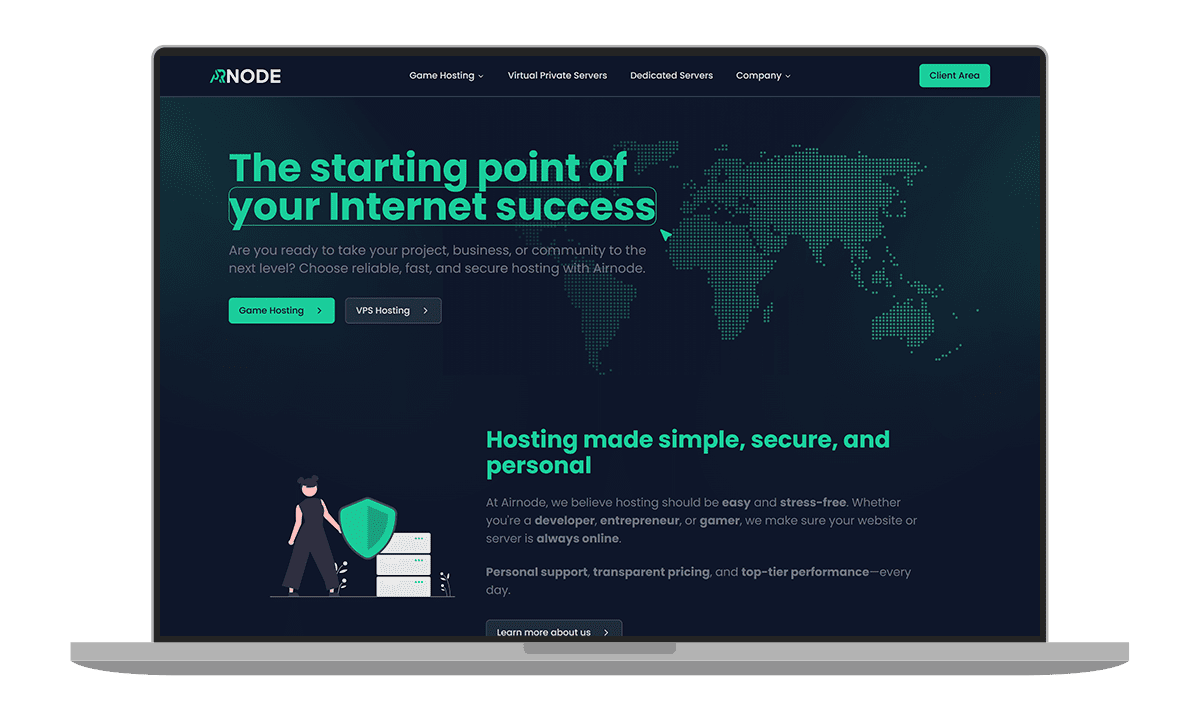
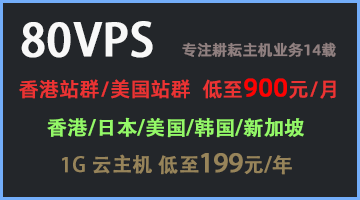


最新评论